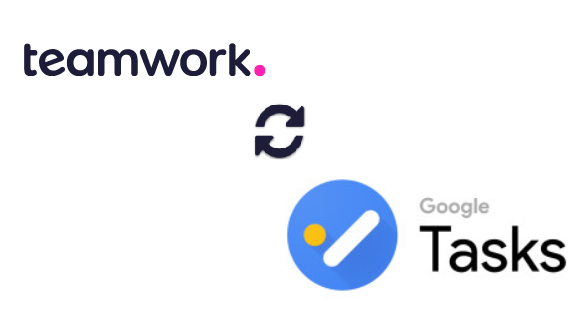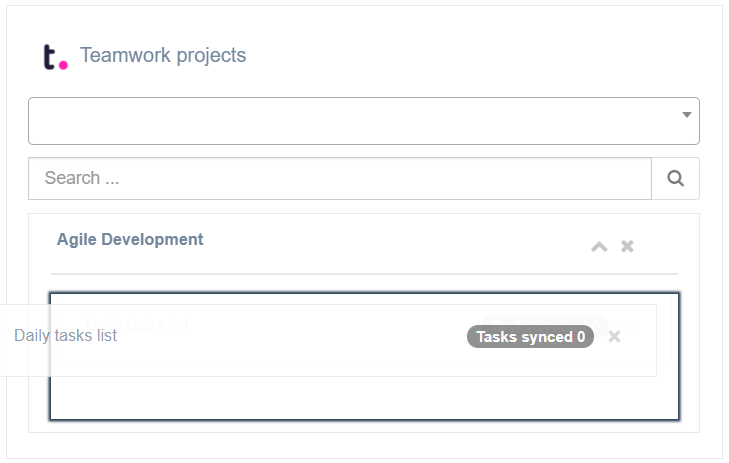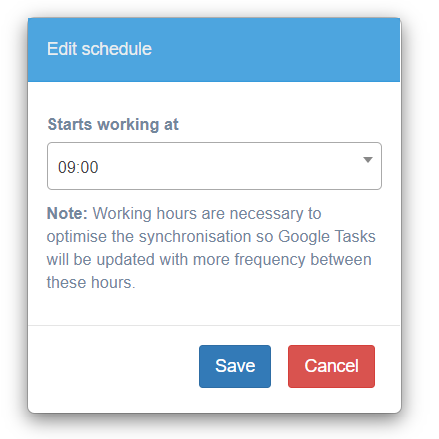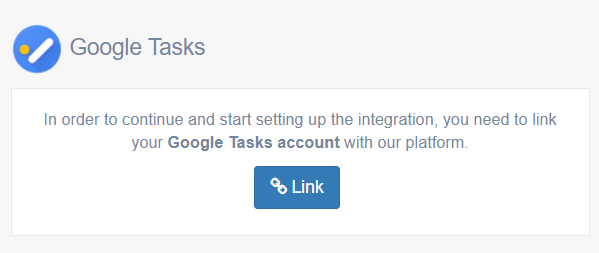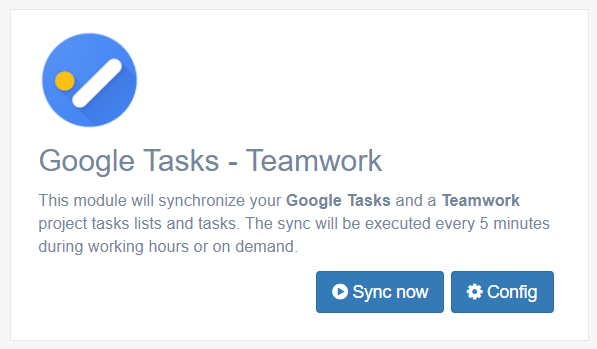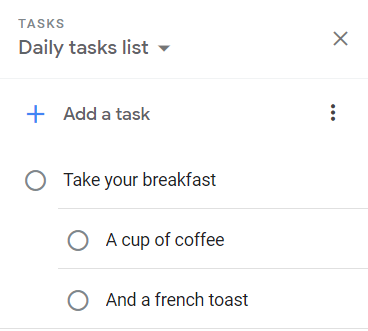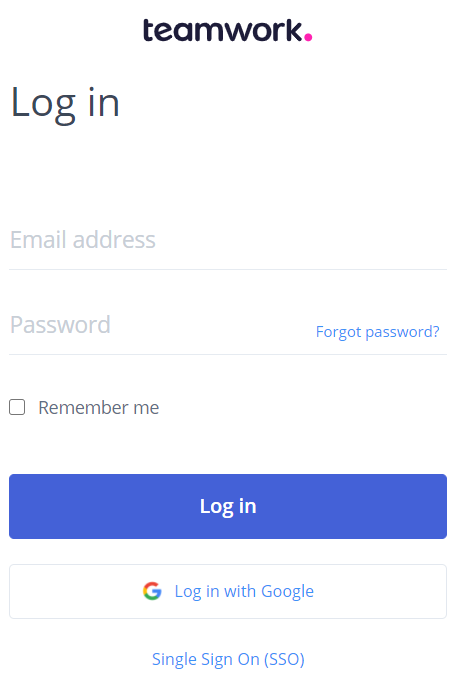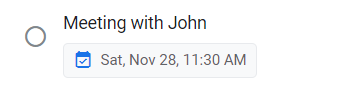Teamwork Projects - Google Tasks
TeamBOT provides an automatization tool that allows you to synchronize your Google Tasks account with your Teamwork Projects. So you won't need to copy tasks and tasks lists across both platforms, nor submitting status changes or editions to both platforms, TeamBOT will do it for you smoothly, isn't it great!?
How it works?
Once you sign in the first time into TeamBOT using your Teamwork credentials, you will be requested to grant permissions to your Teamwork account at the same time.Then, after being authenticated you will be able to enable Google Tasks integration for what you will need to grant access to your Google Tasks account, so the TeamBOT will perform the needed changes in your name to keep both applications' tasks lists and tasks updated and synchronized.
Sign in
For signing in to TeamBOT you need to use your Teamwork credentials, and your account will be automatically linked!
Contact us
If you have any concerns or want to create a custom integration don't be shy.
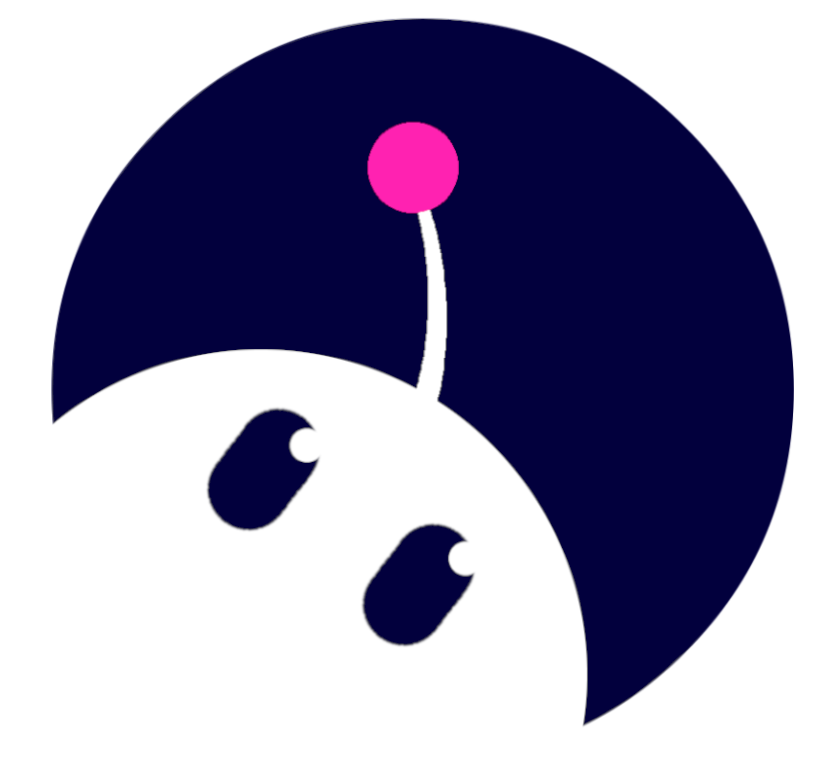 TeamBOT
TeamBOT